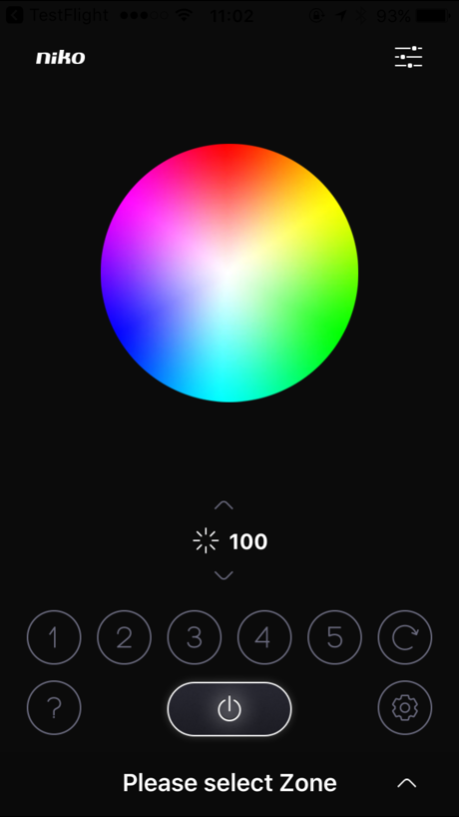Color Control Niko 1.2
Continue to app
Free Version
Publisher Description
This app allows you to create a central, user-friendly control for RGB, RGB(W) or tunable white LED-strips on your smartphone or tablet.
What do you need?
The Niko RGB(W) controller RF + WiFi (340-00121) is available in Belgium, the Netherlands, France and Slovakia. It has its own WiFi network (Niko RGB) or can simply be linked to the home network using the settings menu on the Color Control Niko app.
Features:
• Automatic recognition of RGB, RGB(W) or tunable white LED strips.
• Power supply voltage: 12 – 36 Vdc (50 – 150 W per channel).
• Master-slave configuration possible.
• RGB(W) controller (340-00121) can also be controlled remotely (RF) using the Niko RGB(W) wall control (1XX-90001).
Controls
+ Colour selection
Using a colour wheel or colour sliders, you select the colour of your choice.
+ Dimming
You can easily dim the lighting, both the overall lighting and per colour.
+ Favourites
You will save your favourite colour(s), so you can call them up again later with just one press on the button.
+ Colour loop
Start the standard preset colour loop. The loop speed can be set to between 1 minute and 2 hours. Create your own loop yourself with the colours you have selected.
+ Rooms
Control several rooms with one control.
Create rooms and assign them a name and a photo. This way you can control the lighting easily and specifically.
+ Settings
Using the settings menu, you will easily link your smartphone or tablet to the WiFi network of the RGB(W) controller or link the RGB(W) controller to your own home network.
At www.niko.eu you will find more information about linking your smartphone or tablet to the Niko RGB(W) controller.
May 4, 2017
Version 1.2
This app has been updated by Apple to display the Apple Watch app icon.
- General updates
About Color Control Niko
Color Control Niko is a free app for iOS published in the Food & Drink list of apps, part of Home & Hobby.
The company that develops Color Control Niko is Niko n.v.. The latest version released by its developer is 1.2.
To install Color Control Niko on your iOS device, just click the green Continue To App button above to start the installation process. The app is listed on our website since 2017-05-04 and was downloaded 7 times. We have already checked if the download link is safe, however for your own protection we recommend that you scan the downloaded app with your antivirus. Your antivirus may detect the Color Control Niko as malware if the download link is broken.
How to install Color Control Niko on your iOS device:
- Click on the Continue To App button on our website. This will redirect you to the App Store.
- Once the Color Control Niko is shown in the iTunes listing of your iOS device, you can start its download and installation. Tap on the GET button to the right of the app to start downloading it.
- If you are not logged-in the iOS appstore app, you'll be prompted for your your Apple ID and/or password.
- After Color Control Niko is downloaded, you'll see an INSTALL button to the right. Tap on it to start the actual installation of the iOS app.
- Once installation is finished you can tap on the OPEN button to start it. Its icon will also be added to your device home screen.